Alps Connect KS4 - Quick Setup Guide
This quick guide outlines the key considerations and collates useful resources for the setup of your KS4 cohort and import of KS4 Exam Results.
1) Setup KS4 Cohort
Users of other MIS systems can use the standard Alps KS4 Student Details Template.
Full guidance on setting up a year group can be found in this support hub article: Setting up your Year Group
Full guidance on setting up a year group can be found in this support hub article: Setting up your Year Group
2) Prior Attainment for KS4 Analysis
As a value added analysis tool, Alps requires a Prior Attainment value in order for students to be included in your reports.
As a value added analysis tool, Alps requires a Prior Attainment value in order for students to be included in your reports.
At KS4 there are different options for the prior attainment baseline depending on your location and the availability of data.
Please select the relevant option from the list below for further details the import of this data into Connect.
a) Adding Key to Success data for KS4 imports (England)
b) CAT4 as KS4 Prior Attainment (International & alternative for UK)
3) Import Monitoring Points and Exam Results
Once the students and their prior attainment data have been imported you can then upload in year monitoring points and exam results.
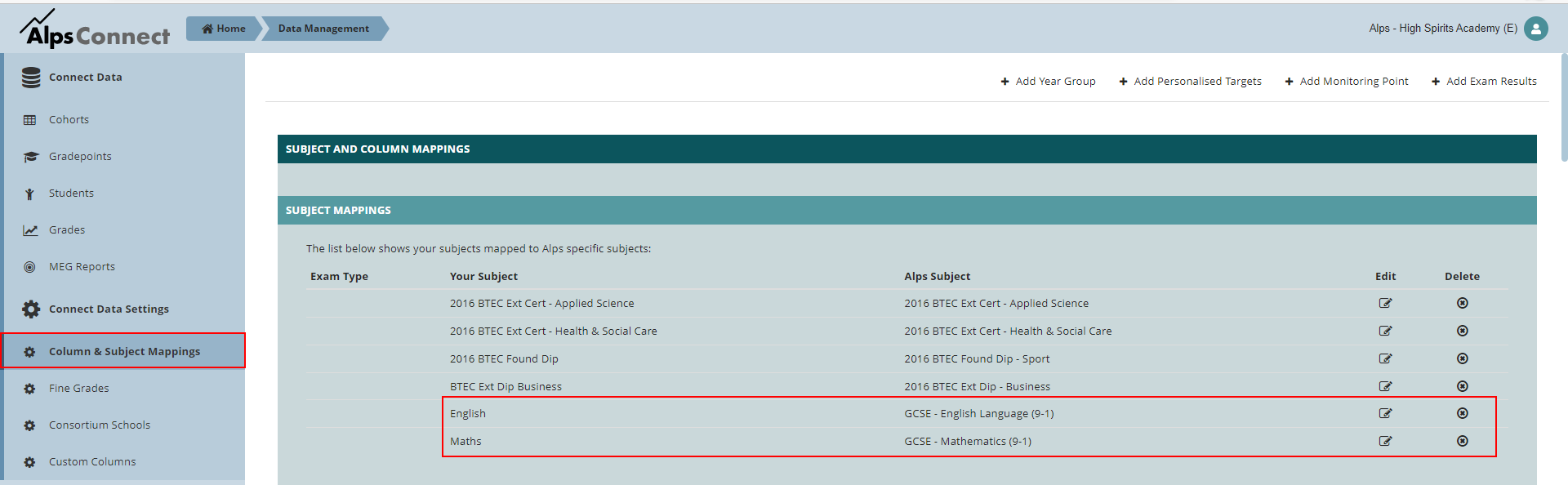
Once the students and their prior attainment data have been imported you can then upload in year monitoring points and exam results.
Full guidance on these imports can be found in these support hub articles: Import your Monitoring Grades | Import your Exam Results
If you also subscribe to Alps KS5, we also recommend checking your saved subject mappings in Connect Data > Column & Subject mappings prior to any subject related imports to avoid potential errors:
4) Activate KS4 Performance Measures for users
Alps KS4 now includes a full suite of KS4 Performance Measures, including Progress 8.
By default, the KS4 Performance Measures area is switched off for all users.
For users who require access, an admin user will need to activate this section of Connect via Manage Users > Edit User.
Full guidance on this can be found in this support hub article: Key Stage 4 Performance Measures – Set up Instructions
5) Further Support
The Alps Customer Success Team is on hand to offer dedicated KS4 data support. Please contact support@alps.education or start a live chat with us for more assistance.
Alps KS4 now includes a full suite of KS4 Performance Measures, including Progress 8.
By default, the KS4 Performance Measures area is switched off for all users.
For users who require access, an admin user will need to activate this section of Connect via Manage Users > Edit User.
Full guidance on this can be found in this support hub article: Key Stage 4 Performance Measures – Set up Instructions
5) Further Support
The Alps Customer Success Team is on hand to offer dedicated KS4 data support. Please contact support@alps.education or start a live chat with us for more assistance.
The Alps Education Team have also put together this highly recommended on-demand webinar to supplement your KS4 analysis: Webinar: Driving school improvement at KS4
Related Articles
CAT4 as KS4 Prior Attainment - Step by Step Guide for Data Managers
Alps is a value-add system, and the prior attainment – or baseline – is crucial to assessing the progress your students are making. For schools who do not have Key Stage 2 scores to use as their prior attainment for Key Stage 4 analysis, we provide ...Summit - Quick Setup Guide for Local Authorities
This setup guide is for Local Authorities. Click here for the Summit Setup Guide for Multi Academy Trusts. Alps Summit is a solution for Local Authorities that allows you to analyse your schools’ and colleges' data in one place. This article serves ...Getting the most from the High Middle and low prior attainment filter
This video takes you through how to apply the High, Mid and Low comparison filter across the subject overview page in Connect The high, middle and low prior attainment comparison is available across all key stages and qualification types. The ...Summit - Quick Setup Guide for Multi Academy Trusts
This setup guide is for Multi Academy Trusts. Click here for the Summit Setup Guide for Local Authorities. Alps Summit is our solution for Multi Academy Trusts that allows you to analyse your schools’ data in one place. This article serves as a ...Different Types of Prior Attainment Scores
Your Prior Attainment scores can be imported within the + Year Group step, or you can use the + Prior Attainment wizards to import your data and make use of our prior attainment calculators. The Prior Attainment import wizard will change based upon ...